 Join The Customer Care WhatsApp Group
Join The Customer Care WhatsApp Group
How to Order for a Travel Policy
As a new client to the system
Navigate to the my.nic.co.ug portal and sign up for an account see url below
The page displayed once you sign up is called the user interface, this is where one manages their account for example make policy orders, download statements and follow up on policies and claims and also request for support under help and info on your dashboard.
- Click the add button
- Click the travel button on home page
- Choose preferred travel package as displayed on the portal
- Click add to cart and my cart respectively (click button twice)
- A travel form will be provided to you, this requires you to fill in the travel date and return date, destination, date of birth, passport number and COVID extension in case one needs it.
- Click save configuration button.
The above details enable in the computation of the total amount of the travel policy.
(see screenshots below)
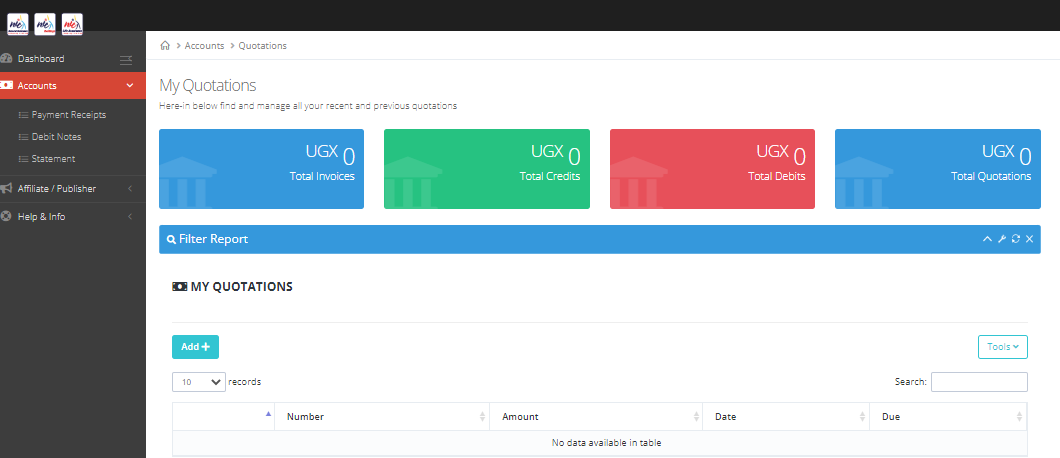
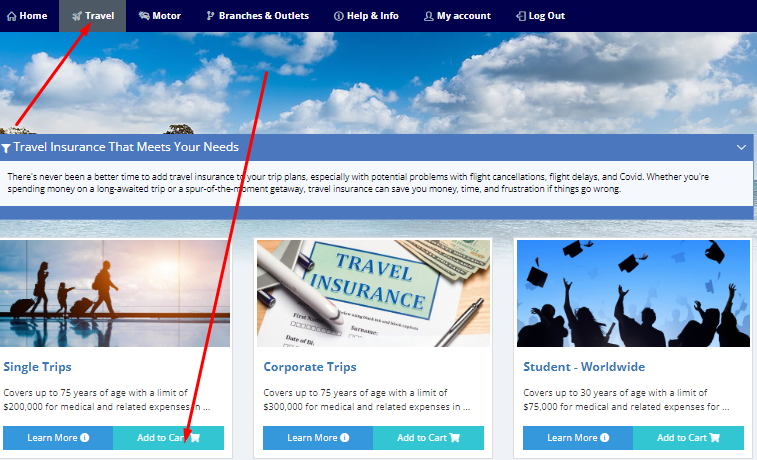
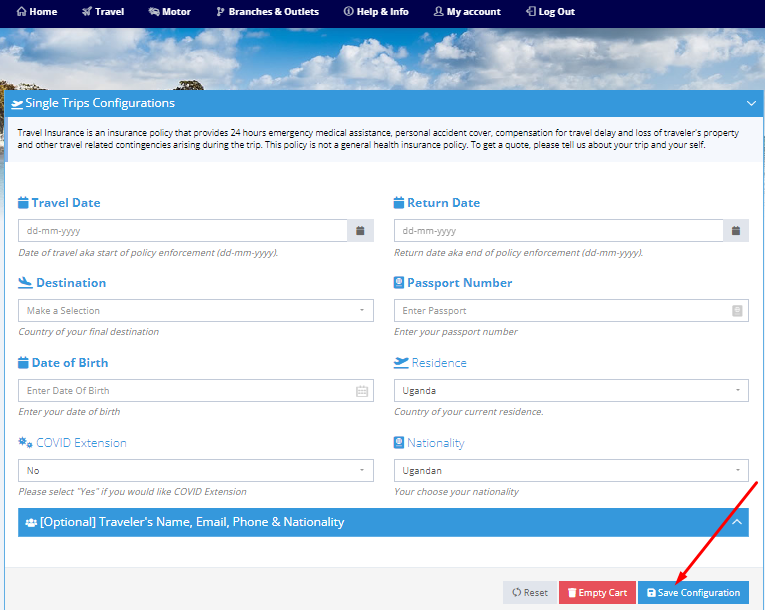


Select the Get Quotation option , bank transfer, incase one is paying in the bank and lastly mobile money which is the default payment option.
Mobile money is recommended more because it is fast and one is able to get their policy and receipt in real time via their email address hence providing an end to end process unlike bank payments.
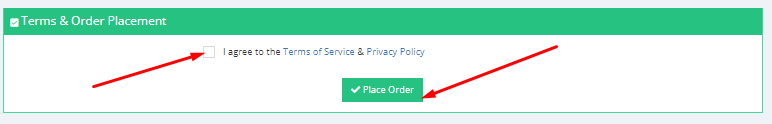
NOTE; For one to be able to edit details on the form policy click the red button labeled arrow B and to see summary of the policy details click plus button marked arrow A in screenshots above.

A payment page is displayed on clicking the continue to payment button where one is able to pay using mobile money.
One is also able to download invoice by clicking on the My invoice button below as shown in screenshot above.
Once payment is confirmed and processed the policy and receipt are instantly sent to your email address.


